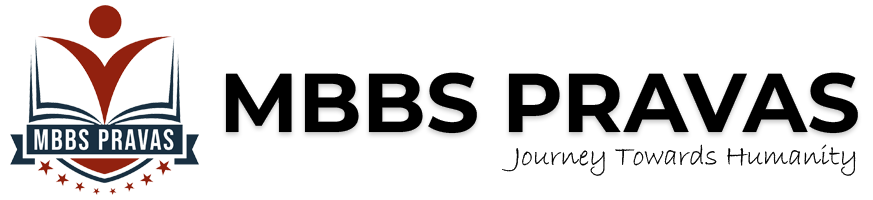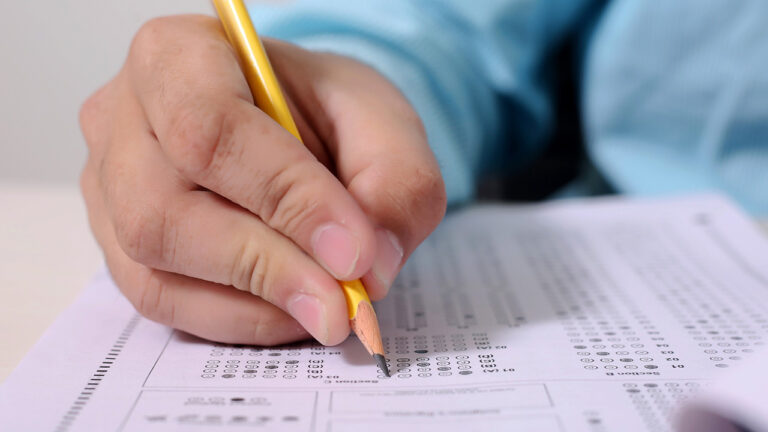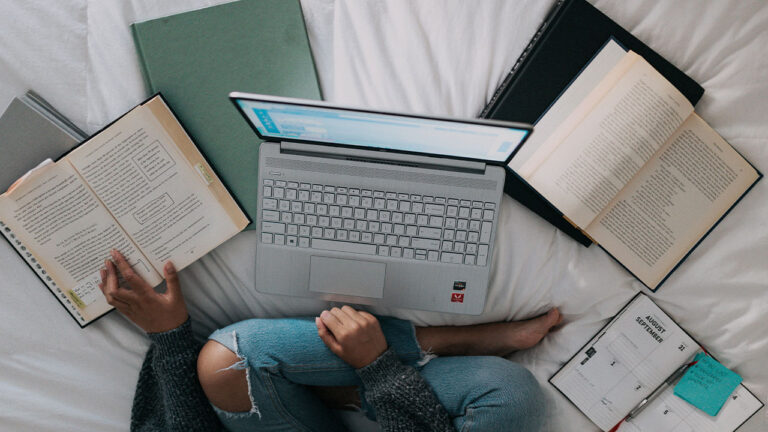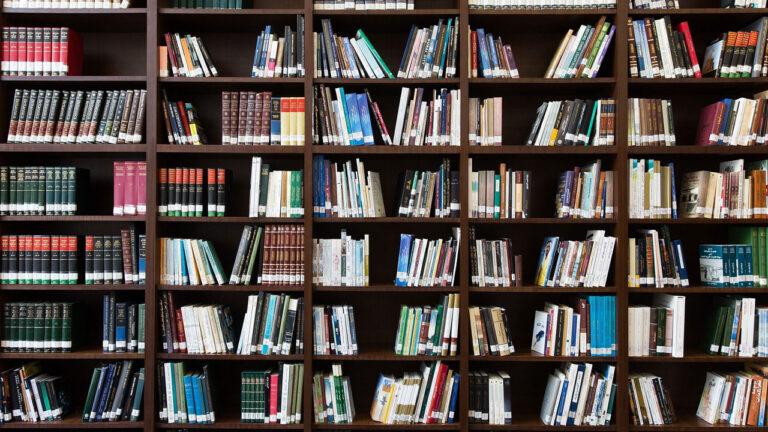How To Apply For A Passport Online

Passports are official documents entitled to permit international travel. Passport certifies the holder’s identity and nationality along with playing a vital role in overseas traveling for purposes like education, business, tourism, and so on.
The Indian passport is issued by the Ministry of External Affairs of the Government of India. It encompasses a nationwide network of Passport offices, and passport Seva Kendra PSKs, across the country.
2 Mode Of Applying Passport
There are generally two modes of passport based on the time taken in application processing. Applicants can choose from the two modes as per the requirement:
- NORMAL MODE
- TATKAL MODE
Normal Mode Of Passport
In normal mode, the processing time for application is 30 to 60 days.
How To Apply For A Normal Passport
To Apply for a passport online, mainly 2 steps are involved:
- Step 1. Login/ Creating an account
- Step 2. Filling the application form
Step 1: For Login / Creating Account
- Visit the official Passport Seva website and click on Apply.
- Register or create a new account if you are a first-time user
- Click on Register Now
- Enter the login ID and password.
- Enter the captcha and click on ‘Register’
Choose the application type after logging in from the options given:
- Fresh passport/passport reissue
- Diplomatic passport/passport reissue
- Police Clearance Certificate (PCC)
- Identity Certificate
Step 2: Filling the Application Form
After choosing one of the options given above, follow the step-wise procedure given below:
Fill in the required fields in the application form and upload the self-attested copies of the required documents.
- Click on the ‘Upload e-form’ link after filling the application form.
- Schedule an appointment by clicking on Pay and Schedule Appointment.
- ARN number is sent via SMS to the applicant after completion.
- Click on the Print Application Receipt.
Documents Required For Passport
Documents for proof of address and date of birth:
- Aadhar Card
- Voter’s ID
- Ration Card
- PAN Card
- Driving License
- Birth Certificate
- Bank Passbook
- 10th Mark Sheet
- Bank Passbook
- Electric Bill
Note: Carry all documeny with same address proof. Min 3 address proof is required for tatkal.
Tatkal Mode
Tatkal mode is similar to the regular mode except the fact that it takes lesser time in processing the application. The time taken is about 3 to 7 days. Tatkal mode charges extra than the normal mode therefore absolves the case when it is urgent. Genuine reason must be provided for the application of tatkal mode to get approved by the officers in charge. One must also go through the eligibility criteria for tatkal mode as not everyone can apply for the same.
How To Apply For A Tatkal Passport
The procedure of applying for a tatkal passport is similar to that of a normal passport. Here are the steps for applying for a tatkal passport:
- Visit the official Passport Seva website and click on Apply
- Register or create a new account if you are a new user
- Login to your account using your ID and password
- Choose between Fresh and Reissue passport
- Go for, Tatkal
- Fill in the required fields in the application form and upload the self-attested copies of the required documents.
- Now click on the ‘Upload e-form’ link.
- Schedule an appointment by clicking on Pay and Schedule Appointment
- ARN number is sent via SMS to the applicant.
- Click on the Print Application Receipt
Payment For Applying For A Passport
Normal mode: In normal mode the application fee for a 36-page passport booklet is 1,500 INR. And for a 60-page booklet, the application fee is 2,000 INR.
Taktal passport: In tatkal mode, the application fee for the 36-page booklet is 3,500 INR and for the 60-page it is 4,000 INR.